Introduction
Ever thought about building a simple book store web app? That's exactly what I set out to do with this project. My goal was to create a basic platform where users could manage a collection of books, with CRUD (Create, Read, Update, Delete) operations, while keeping the user experience smooth and intuitive. In this post, I'll walk you through the design and technologies used in the project, focusing on some cool tools like Notistack for managing notifications.
Read more: Building a Secure and Versatile Backend with MongoDB, Express, and Node.js
Read more: Creating a Delicious Experience: Building a Burger Web App with React, CSS, and Bootstrap
Why React?
React has become one of the most popular front-end frameworks, thanks to its flexibility and component-based architecture. I chose React because it's easy to learn and offers a lot of community support. It's perfect for building dynamic, interactive web apps. For this project, I used React for the front-end, along with a few essential libraries like React Router for navigation and React Icons for, well, icons!
Notistack: Simplifying Notifications
One of the challenges in any web app is providing feedback to users. This can be in the form of success messages, error alerts, or simple informational pop-ups. I decided to use Notistack, a React library that makes creating snackbars and notifications a breeze.
What Makes Notistack Great?
Notistack stands out because of its simplicity and versatility. It allows you to create snackbars with minimal effort, customize their appearance, and even stack multiple notifications. This was perfect for my book store app, where I needed to inform users about successful CRUD operations or alert them to errors.
Here's an example of how I set up Notistack in my project:
jsx
import React from 'react';
import ReactDOM from 'react-dom/client';
import App from './App.jsx';
import { BrowserRouter } from 'react-router-dom';
import { SnackbarProvider } from 'notistack';
ReactDOM.createRoot(document.getElementById('root')).render(
<BrowserRouter>
<SnackbarProvider>
<App />
</SnackbarProvider>
</BrowserRouter>
);
With Notistack in place, I could easily show snackbars when users performed actions like adding or deleting a book, making the user experience more responsive and engaging.
CRUD Operations and Back-End Structure
On the back-end, I used Node.js to handle the server-side logic. To keep the codebase neat and manageable, I separated the routes from the controllers and used a modular structure.
The CRUD operations form the core functionality of the app:
Create: Users can add new books to the collection, with an automatic notification upon success.
Read: The app displays a list of all books, including details like title, author, and genre.
Update: Users can edit the information of existing books, with changes instantly reflected in the UI.
Delete: Books can be removed from the collection, with a confirmation prompt to prevent accidental deletions.
Read more: Transforming Banking Experience: A Seamless Blend of Design and Animation
Read more: Revolutionizing Senior Travel: EuroElder Travel
The front-end communicates with the back-end via RESTful APIs, with Axios handling the HTTP requests. This setup provides a clean and efficient way to manage data and interact with the server.
Conclusion
Building this Book Store web app was a fantastic learning experience. It allowed me to explore new technologies like Notistack and refine my skills with React and Node.js. The result is a simple yet functional application that demonstrates the power of modern web development tools.
If you're interested in building similar projects or integrating snackbars into your React apps, I highly recommend checking out Notistack. It's a small library with a big impact on user experience. And if you're curious about CRUD operations and modular back-end structures, this project can serve as a useful reference.
Github Link - https://github.com/qubesmagazine/book-store-webapp
Thanks for reading, and happy coding!

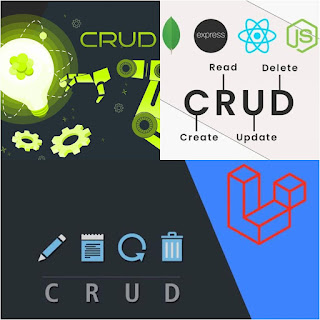
.jpeg)