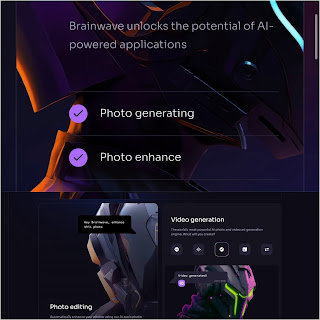In the ever-evolving world of web development, staying ahead means leveraging the latest tools and techniques to create dynamic and responsive websites. Recently, I published a project on GitHub that showcases the power of modern technologies like Vite, React, and TailwindCSS. This article will walk you through the creation process, highlighting the key features and best practices that make this project stand out.
Getting Started: Setting Up the Project
Initializing with Vite
Vite is a fast and opinionated build tool that provides a great starting point for React projects. To initialize a new project with Vite, use the following command:
This sets up a new React project with Vite's efficient development server and build optimisations.
Installing TailwindCSS
TailwindCSS is a utility-first CSS framework that allows for rapid styling of applications. To add TailwindCSS to your project, follow these steps:
Terminal
npm install -D tailwindcss postcss autoprefixer
npx tailwindcss init -p
This initializes TailwindCSS and generates the necessary configuration files.
Implementing Key Features
Dynamic Routing with useLocation
To handle dynamic routing, we use the useLocation hook from react-router-dom. This hook allows us to access the current path, which is crucial for rendering different components based on the route.
Terminal - Javascript
import { useLocation } from 'react-router-dom';
const location = useLocation();
console.log(location.pathname); // Outputs the current path
This approach ensures that your application can respond to changes in the URL and render the appropriate content dynamically.
Absolute Positioning with CSS Tricks
Positioning elements absolutely within a relatively positioned container is a common technique in modern web design. This project makes extensive use of absolute positioning to create complex layouts. CSS Tricks provides a comprehensive guide on how to use absolute positioning effectively.
Screen Lock for Mobile Devices
To enhance the user experience on mobile devices, we use the scroll-lock package to lock the screen and prevent unwanted scrolling.
Terminal
npm install scroll-lock
By leveraging this package, we can control the scrolling behavior, ensuring a more stable and user-friendly interface.
Dynamic Background with react-just-parallax
Creating dynamic, interactive backgrounds can greatly enhance the visual appeal of a website. For this purpose, we use the react-just-parallax library.
Terminal
npm install react-just-parallax
This library allows us to create parallax effects that respond to user input, adding depth and dynamism to the background elements.
Embracing Absolute Positioning
Many images and icons in this project are positioned using absolute positioning. This technique allows for precise control over the placement of elements, enabling the creation of intricate and visually appealing designs.
Bental Box Design
The project employs the Bental box design, a flexible and efficient layout strategy that ensures content is displayed consistently across different devices and screen sizes. This design approach enhances the overall user experience by providing a clean and organized interface.
Conclusion
Building a dynamic AI-powered website involves using the right tools and techniques to create an engaging and responsive user experience. By leveraging Vite, React, TailwindCSS, and various other libraries, this project showcases the potential of modern web development. You can find the complete source code and detailed implementation on my GitHub repository. Check it out, experiment with the features, and see how these tools can elevate your web development projects.
WEBSITE - https://ai-uiux.vercel.app/
Feel free to visit the GitHub repository to explore the code and see the project in action. Happy coding!
Tags:
BentalBox
CSS-Tricks
GitHub
Libraries
Parallax
Positioning
Routing
Scroll-Lock
TailwindCSS
Vite